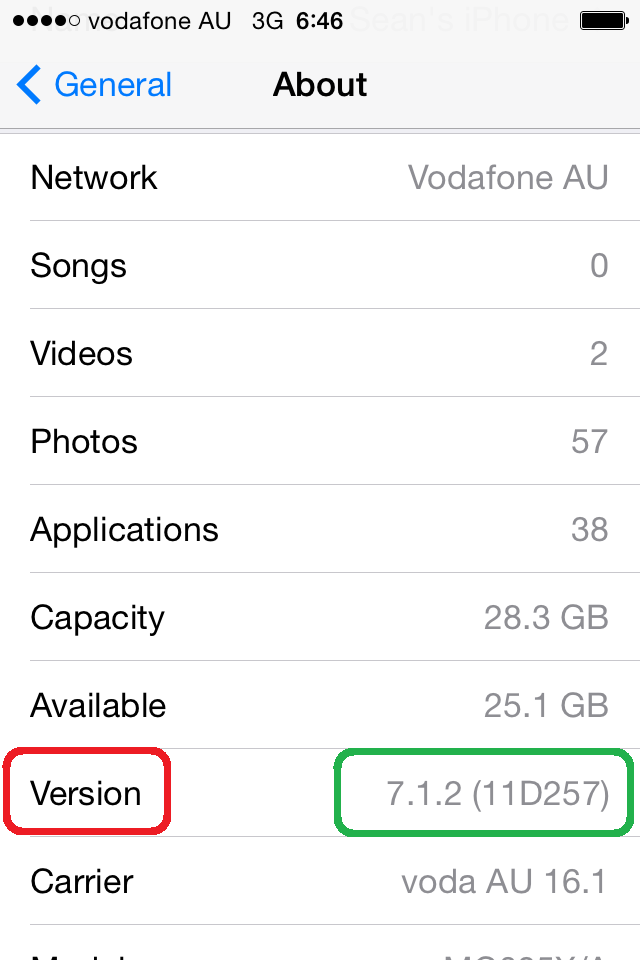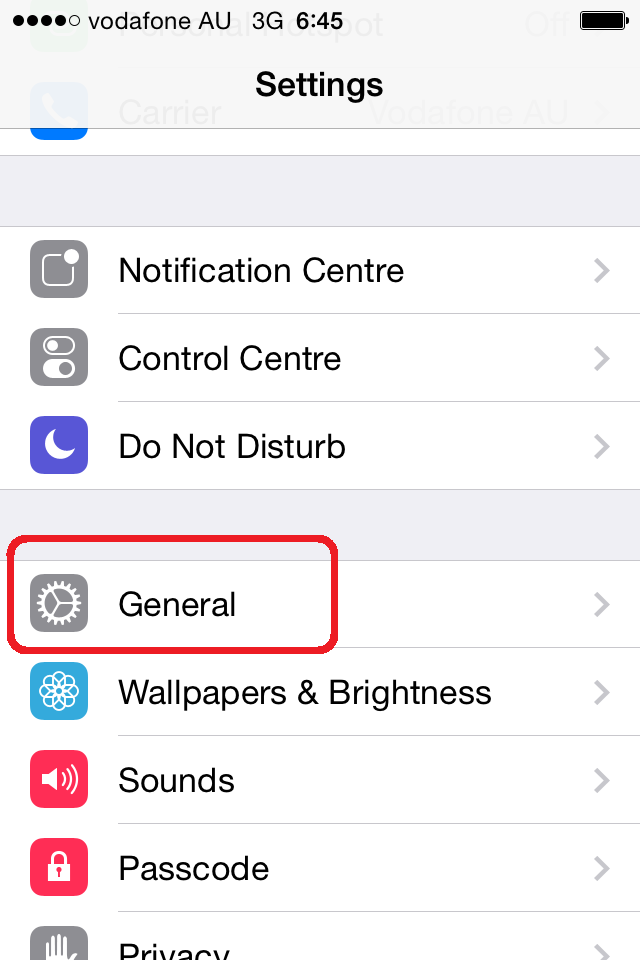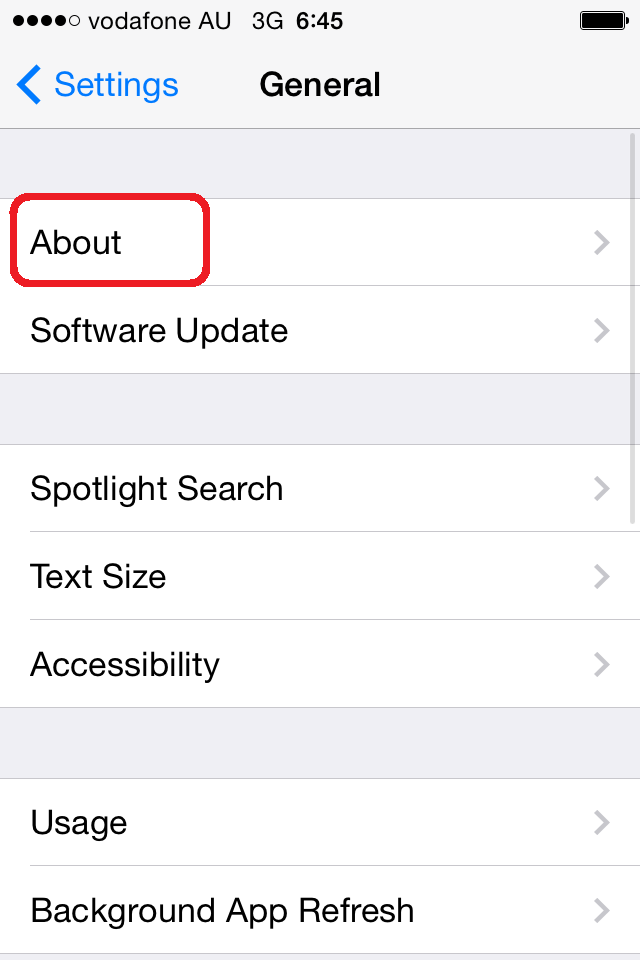How to check your version of iOS
This page will step you through how to check your version of iOS.
Links to how to setup your email can be found at the bottom of this page.
1.
Locate and click on Settings (circled in red)
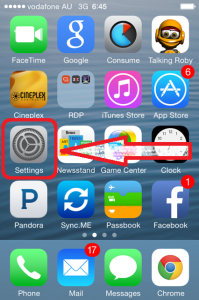
2.
You will be presented with a screen that looks like this.
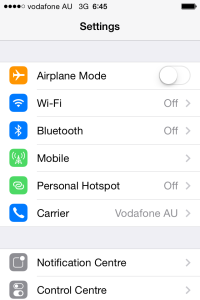
3.
Scroll down and click on General (circled in red)
4.
Click on About (circled in red)
5.
Scroll down until you find the heading Version (circled in red). To the right of Version will be the version of iOS (shown circled in green)